Ditch the Paper Trail: Odoo Expenses
Experience seamless organization, bidding farewell to the days of rummaging through envelopes stuffed with receipts!
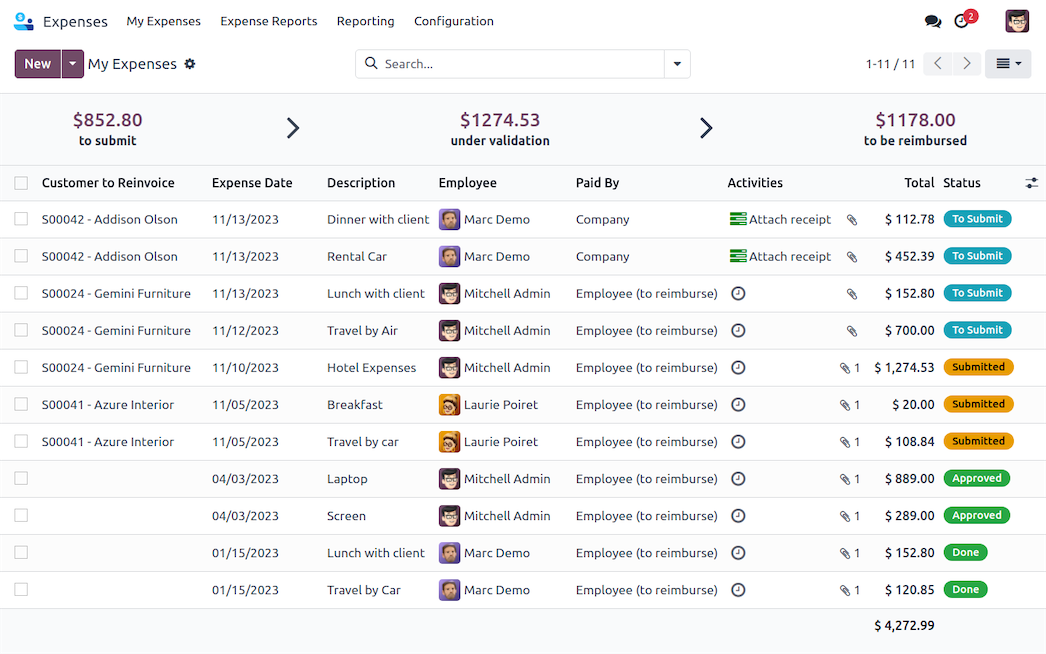

Effortlessly Add Expenses in Four Ways
Choose your preferred method: email, scan, drag and drop, or manual entry. Send an email with expense codes, scan a receipt, simply drag and drop it into the Expenses app dashboard, or manually input expenses from your phone or computer. Effortless and flexible!


Scan

Drag & Drop

Type in
Expense on the Fly: Submit Anywhere
Easily log your expenses straight from your smartphone!
Whether you're emailing an expense or uploading a receipt via Odoo's mobile app, you'll never miss logging an expense, even while you're on the move!
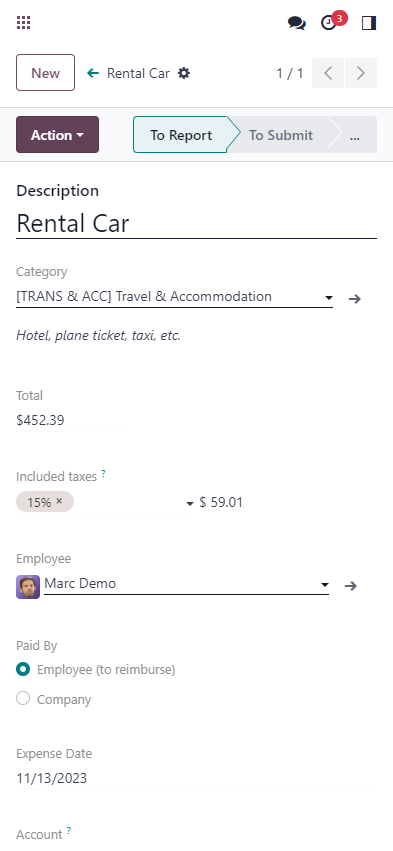
Effortless Logging with OCR
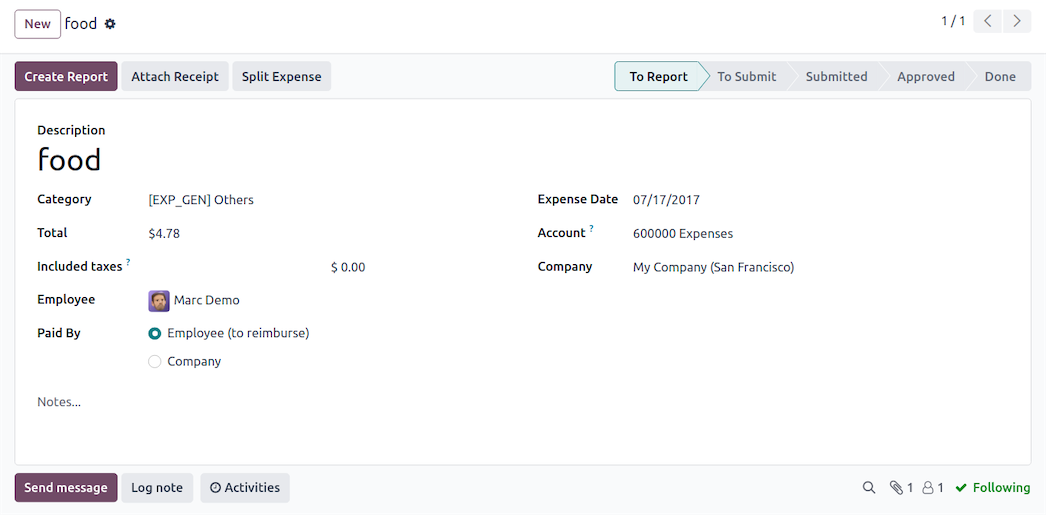
Say goodbye to manual data entry! With OCR technology,
Odoo scans each receipt, automatically creating an expense record with the total cost and date. Spend less time typing and more time on what matters.
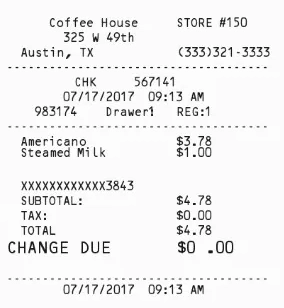
Effortless Reimbursements and Invoicing
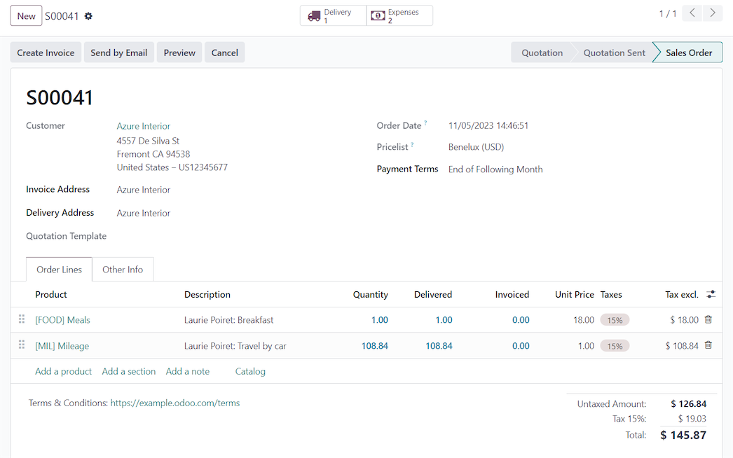
Determine who covers each expense effortlessly.
Designate expenses to be reimbursed to the employee or invoiced to the client.
Sales orders update automatically when expenses slated for invoicing are approved. Employees receive reimbursements with just a few clicks, eliminating the need to navigate to the accounting app.
Get Started with Expenses in No Time!
Expense categories are pre-configured and ready to use! Upon installing the Expenses app, a comprehensive set of pre-loaded expense categories is available, allowing you to begin creating expense records immediately.
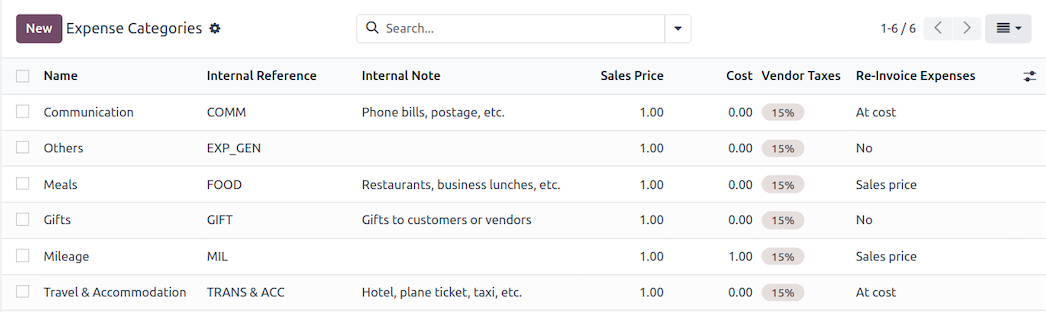
Simplify Expense Reporting
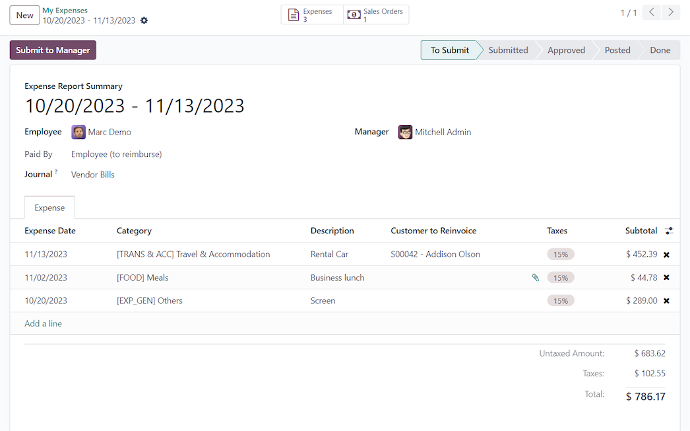
Consolidate all expenses into one comprehensive report with just a click.
No need to submit each expense individually anymore. Streamline the process for employees, managers, and accountants alike by compiling all expenses into a single, easy-to-manage report.
Empower Your Insights with Robust Reporting!



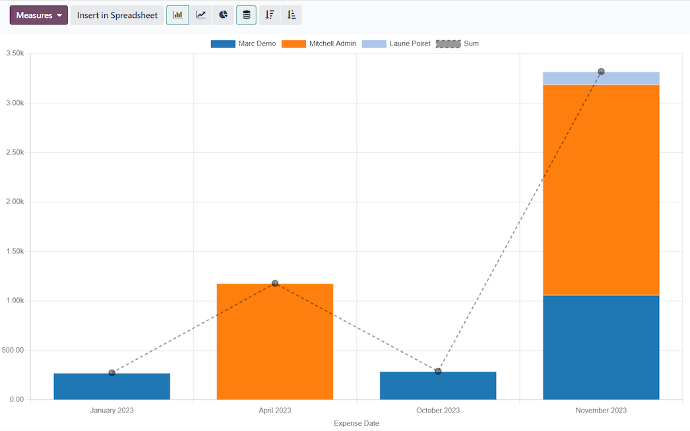
Easily visualize and analyze expenses with
Customized reports tailored to your needs. Whether you want to view expenses by employee, category, date range, or any other parameter, our reporting tools provide the flexibility you require. Create reports with multiple filters and groupings, and save your favorites for quick access.
All the features done right.
Total Transparency
Gain clear visibility into all expenses, reports, and their current statuses directly from the dashboard view.
Upload Options
Choose from various upload methods: email submission, scanning receipts, drag-and-drop functionality, or manual input. Accessible from both desktop and mobile devices.
Inter-App Harmony
Enjoy seamless integration with accounting and sales apps. Approved expenses automatically update preset accounting journals, while reinvoiced items are instantly reflected in sales orders.
Collaboration
Engage in discussions about expenses via the chatter, remove individual expenses from reports with a single click, and effortlessly modify expenses or reports. All changes and conversations are logged for easy traceability.
Simplicity
Navigate through expenses effortlessly with a minimalist UI, requiring only a few configurations for optimal usability.
Roles
Clearly define each user's role within Odoo Expenses, specifying who has the authority to approve expense reports.
UNIFIED SOLUTIONS FOR YOUR GROWING NEEDS
CUSTOMER SUCCESS STORIES
Reach Out to Emipro for Business Transformation
Join us and make your company a better place.